₹8,790 – ₹37,899
| Brand | M-Audio |
| Compatible Devices | Personal Computer |
| Supported Software | Pro Tool |
| Connectivity Technology | USB, XLR |
| Number of Channels | 2 |
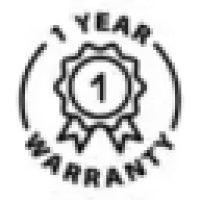
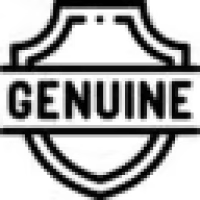


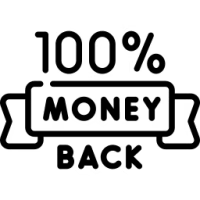
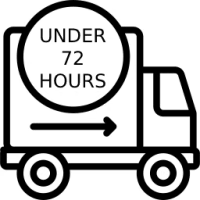

. The AIR 192|4 enables you to record up to two channels at once with its dedicated XLR+¼ Inch balanced combo input, and an all-new ¼ Inch instrument input.
. It features pristine A/D converters that deliver the highest audio performance in its class.
. Conquer any recording session with ease with The Air 192|4!

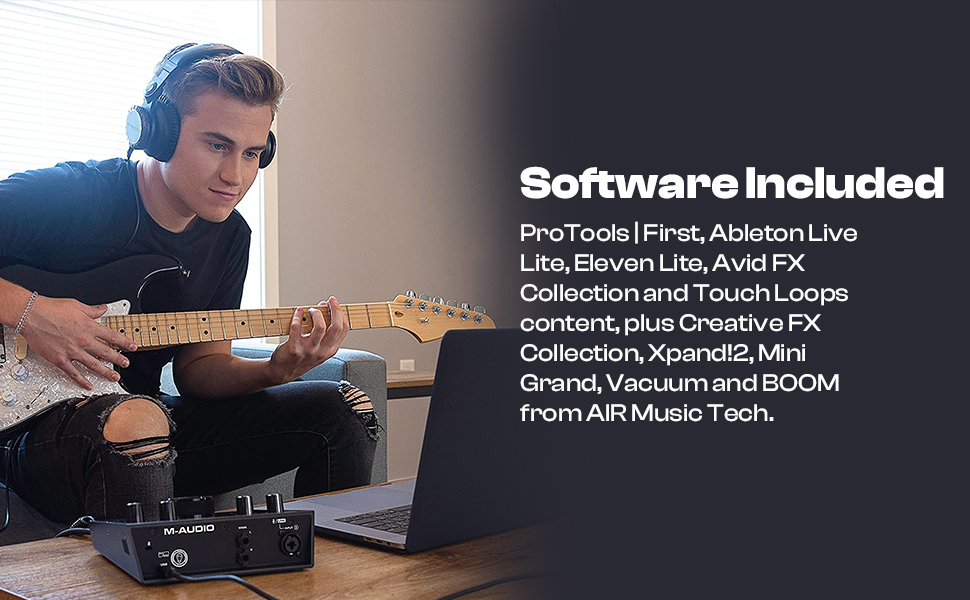

| Weight | 0.8 kg |
|---|---|
| Dimensions | 20.42 × 15.24 × 7.01 cm |
| Product Dimensions | 20.42 x 15.24 x 7.01 cm; 800 g |
| Item model number | AIR 192|4 |
| Colour | Black |
| Compatible Devices | Personal Computer |
| Hardware Interface | USB |
| Supported Software | Pro Tool |
| size | 2-In 2 Out with Midi I/O, 2-In 2-Out, 2-In 4 Out with Midi I/O, 8-In 4 Out with Midi I/O |
| Operating System | Mac |
| Voltage | 5 Volts |
| Item Weight | 800 g |
| Manufacturer | inMusic Brands Inc, inMusic Brands inc., M-Audio |
| ASIN | B07YYWLGFM |
| Date First Available | 11 October 2019 |
| Packer | inMusic Brands Inc. 200 Scenic View Drive, Cumberland, RI 02864, United States; Tel: 401.658.3131 |
| Importer | Trimac Products Private Limited, Delhi 110015, India; Contact info@trimacppl.com |
| Item Dimensions LxWxH | 20.4 x 15.2 x 7 Centimeters |
| Generic Name | 2-In 2-Out USB Audio Interface with Recording Software from ProTools & Ableton Live, Plus Studio-Grade FX & Virtual Instruments |
The standard warranty period for most products is one year. Warranty services will be facilitated through the distribution network or authorized service centers exclusively. Should customers require assistance, we will endeavor to provide support within our means. Additionally, many companies offer warranty coverage beyond one year as part of regular service or through special events or promotions. Any extensions to the warranty period will be communicated via email or indicated on the invoice. Customers are required to furnish all valid documentation for warranty claims. In the event of a lost invoice, customers can access it on our website or request a copy via email or WhatsApp through the contact us page or our provided contact details.
No customization for standard products.
All orders made on suhavimart.com will be dispatched within 2-3 days from our warehouse located in New Delhi.
The process involves several steps:
1. Order placement
2. Product verification to ensure seamless operation and physical condition
3. Packaging using high-quality materials
4. Shipment
Musical instruments and professional audio equipment are delicate items that require careful testing and packaging. While we may not offer immediate shipping, our meticulous approach minimizes the risk of damage during transit within India. Our utmost priority is to ensure your product reaches you safely. Typically, shipping transit times range from 1 to 4 working days under normal circumstances.
**Suhavi Mart Return and Exchange Policy**
*15-Day Satisfaction Guarantee*
At Suhavi Mart, we are committed to ensuring your complete satisfaction with every purchase. If for any reason you are not entirely satisfied with your order, we offer a hassle-free return and exchange policy to ensure your peace of mind.
**Return Policy:**
– You have 15 days from the date of delivery to initiate a return for a full refund of the product purchase price, full credit, or exchange of your choice.
– All returned items must be in their original packaging with all components intact, including the warranty card and owner’s manual, and must show no signs of wear or damage.
– To initiate a return, please contact us at +91-9899061273 or email us at support@suhavimart.com to obtain a return authorization.
– Once your return is authorized, please securely pack the item and ship it to:
Suhavi Mart
B-29, Third Floor Industrial Area,
Delhi-110052
India
Phone: +91-9899061273
– Refunds will be processed within five business days of receiving the returned item. Please note that shipping and handling charges are non-refundable unless the product is damaged or defective upon arrival.
– Products with physical damage must be reported to Suhavi Mart within 2 days of delivery.
**Restocking Fee:**
– A restocking fee of 20% will be applied if the returned product shows any signs of usage or is missing any components of the original packaging, including but not limited to the warranty card, owner’s manual, or accessories.
**Exchange Policy:**
– In addition to returns, we also offer the option for exchanges within the 15-day return window.
– To initiate an exchange, please follow the same process as outlined in the Return Policy above.
– Exchanges are subject to product availability. If the desired exchange item is of lesser value, the price difference will be refunded, or if it is of higher value, the additional payment will be required.
– All exchanged items must meet the same conditions as returns, including being in their original packaging and showing no signs of wear or damage.
**Customer Support:**
Our dedicated customer support team is available to assist you with any questions or concerns regarding the return and exchange process. Please don’t hesitate to reach out to us at +91-9899061273 or email support@suhavimart.com for prompt assistance.
At Suhavi Mart, your satisfaction is our top priority, and we strive to make every shopping experience a positive one. Thank you for choosing Suhavi Mart for all your musical needs!

Get Free Shipping on all Products.

Free 15 days easy Returns and Refunds.

Call us or WhatsApp @ +91 98990-61273

100% secure and verified payments.
Amazcustomer –
Everything is in perfect.Sound quality, Latency, value for money, connectivity, performance is also good.
Dwaipayan Jha –
Looks and feels amazing, works brilliantly.
Vivek Singh –
Awesome preamp crystal clear,O% letancy,Crispy vocal,Premium built qualityYou can go with it. This is just awesome ❣️
Arvind kumar –
Ab kya he bolu :- Brand hai brand
Nandagopal –
Product not working return also not received
KAUSHAL –
Friends I seriously in need to know the procedure to connect my M Audio 192/14 interface with my Insta 360 x4 camera. Since, I have already tried with type c to audio 3.5 mm female adapter but no audio is recording through the M Audio. Please help me I want to record stereo sound in my Insta 360 x4 device.
Amazon Customer –
I am getting very louder output from my Mac mini (2014) through my Yamaha HS8. While watching movies I hear intermittent clipping, especially during the “entering the black hole scene” form Interstellar, which had the maximum bass (low-end) frequency. I tried every possible way to fix it. Replaced the interface. And the cables… LOL… then,I found this on M-audio troubleshooting website that said:“The AIR Series interfaces were designed with a slightly hotter output than your garden variety audio interface. If you are experiencing unwanted audio artifacts in your output when setting the USB/Direct knob all the way to USB, simply back the knob away from USB slightly to give your signal more headroom.”Another VERY IMPORTANT thing! Also, you need to decrease the system volume to 20% and best to keep it at 80% on Mac. It indeed gives “HOT” output. Now I get it!!! The Bass sounds a little bit distorted and not very cool. When I decreased the volume to 20% on VLC or iTunes or Safari or whatever. Now everything sounds PERFECT and COOL.
Jo Ranglong –
It’s ok
C. Pearson –
Works great, love the form factor
This thing has flat out worked and done everything I’ve asked of it perfectly. I has all the features I want for a small interface.-2 mic pre-amps so duets can be recorded simultaneously-MIDI in/out for inputting virtual instruments/drums using my old MIDI keyboard-low noise floor for clean recording-adequate gain for gain hungry mics (Shure SB7-B)-very low latencyI love the form factor. It’s not tiny. But that means I get big knobs on the top of the interface that are easy to adjust accurately. No tiny knobs on the front of a tiny interface that almost require tweezers to adjust. I use this interface on my desk and it mostly stays on my desk. If you constantly move your interface, there are smaller ones available. But I still like the features and ease of use of this form factor so would move this slightly bigger interface.I like the VU LED meters with multiple levels. Much preferred over just “Signal” and “Clip” indicators. I can more easily tell when my gain levels are where I want them to be.I love the USB/Direct knob for mixing how much direct (zero latency) sound feed and how much USB sound feed you get back from your computer. It helps to nail vocal takes while still being able to hear the track you are building on from your DAW. Much better than a switch between 100% direct or 100% USB like others interfaces have.As for ‘popping’ and noise mentioned in other reviews, I’ve not experienced this at all… EXCEPT when someone used a low quality mic or instrument cable. Good cables and solid connections gave perfect pop free sound every time.I use Reaper as my DAW so had no need for the ‘lite’ versions of DAWs that came with the interface. But those DAWs could certainly get you started. But Reaper @ $60 is almost free and it’s way better than what’s included in the box. (Even the Reaper “demo” is a fully functional version you can use as long as you wish… although they will nag you to buy.)
Running_pizza –
音質は、趣味の範囲なら充分
音質はタイトル通り。全体的に音量が低めに感じます。特にヘッドホンで聞くと低めに感じます。メインアウトはモニタースピーカー側で持ち上げれば自宅室内で鳴らせる音量としては十分に出ます。ラック型より机上に置くには使いやすいです。
Amazcustomer –
Everything is in perfect.Sound quality, Latency, value for money, connectivity, performance is also good.
Dwaipayan Jha –
Looks and feels amazing, works brilliantly.
Vivek Singh –
Awesome preamp crystal clear,O% letancy,Crispy vocal,Premium built qualityYou can go with it. This is just awesome ❣️
Arvind kumar –
Ab kya he bolu :- Brand hai brand
Nandagopal –
Product not working return also not received
KAUSHAL –
Friends I seriously in need to know the procedure to connect my M Audio 192/14 interface with my Insta 360 x4 camera. Since, I have already tried with type c to audio 3.5 mm female adapter but no audio is recording through the M Audio. Please help me I want to record stereo sound in my Insta 360 x4 device.
Amazon Customer –
I am getting very louder output from my Mac mini (2014) through my Yamaha HS8. While watching movies I hear intermittent clipping, especially during the “entering the black hole scene” form Interstellar, which had the maximum bass (low-end) frequency. I tried every possible way to fix it. Replaced the interface. And the cables… LOL… then,I found this on M-audio troubleshooting website that said:“The AIR Series interfaces were designed with a slightly hotter output than your garden variety audio interface. If you are experiencing unwanted audio artifacts in your output when setting the USB/Direct knob all the way to USB, simply back the knob away from USB slightly to give your signal more headroom.”Another VERY IMPORTANT thing! Also, you need to decrease the system volume to 20% and best to keep it at 80% on Mac. It indeed gives “HOT” output. Now I get it!!! The Bass sounds a little bit distorted and not very cool. When I decreased the volume to 20% on VLC or iTunes or Safari or whatever. Now everything sounds PERFECT and COOL.
Jo Ranglong –
It’s ok
C. Pearson –
Works great, love the form factor
This thing has flat out worked and done everything I’ve asked of it perfectly. I has all the features I want for a small interface.-2 mic pre-amps so duets can be recorded simultaneously-MIDI in/out for inputting virtual instruments/drums using my old MIDI keyboard-low noise floor for clean recording-adequate gain for gain hungry mics (Shure SB7-B)-very low latencyI love the form factor. It’s not tiny. But that means I get big knobs on the top of the interface that are easy to adjust accurately. No tiny knobs on the front of a tiny interface that almost require tweezers to adjust. I use this interface on my desk and it mostly stays on my desk. If you constantly move your interface, there are smaller ones available. But I still like the features and ease of use of this form factor so would move this slightly bigger interface.I like the VU LED meters with multiple levels. Much preferred over just “Signal” and “Clip” indicators. I can more easily tell when my gain levels are where I want them to be.I love the USB/Direct knob for mixing how much direct (zero latency) sound feed and how much USB sound feed you get back from your computer. It helps to nail vocal takes while still being able to hear the track you are building on from your DAW. Much better than a switch between 100% direct or 100% USB like others interfaces have.As for ‘popping’ and noise mentioned in other reviews, I’ve not experienced this at all… EXCEPT when someone used a low quality mic or instrument cable. Good cables and solid connections gave perfect pop free sound every time.I use Reaper as my DAW so had no need for the ‘lite’ versions of DAWs that came with the interface. But those DAWs could certainly get you started. But Reaper @ $60 is almost free and it’s way better than what’s included in the box. (Even the Reaper “demo” is a fully functional version you can use as long as you wish… although they will nag you to buy.)
Running_pizza –
音質は、趣味の範囲なら充分
音質はタイトル通り。全体的に音量が低めに感じます。特にヘッドホンで聞くと低めに感じます。メインアウトはモニタースピーカー側で持ち上げれば自宅室内で鳴らせる音量としては十分に出ます。ラック型より机上に置くには使いやすいです。